Online Safety Curriculum
At Two Rivers High School we teach Online Safety as an embedded whole school approach. We have specific lessons taught through the Education for a Connected World Framework.
However, online safety is also covered in PSHE, RSE, Computing, ICT, British Values, SMSC etc. Key safety messages are embedded in any lesson, assemblies etc.
The term 'online safety' encompasses an ever-growing number of different issues and the framework breaks these down into eight aspects:
- Self-image and identity
- Online relationships
- Online reputation
- Online bullying
- Managing online information
- Health, wellbeing and lifestyle
- Privacy and security
- Copyright and ownership
It aims to promote meaningful debate and move online safety education beyond some of the outdated messages such as don’t talk to strangers (online) or don’t give out any personal information (online). By addressing issues such as health, wellbeing and lifestyle, the framework is able to provide support for those who are trying to support young people when navigating their lives on social media.
As part of learning, pupils will access a range of educational websites. These are filtered and monitored as part of our safeguarding measures.
We also subscribe to the National Online Safety Platform which provides pupils, staff, parents, carers and the wider community access to the most current guidance and resources. We have also been awarded the Certified School Accreditation

Safeguarding our staff and young people
Professionals Online Safety Helpline | SWGfL - Co-funded by the European Commission, The Professionals Online Safety Helpline (POSH) was set up in 2011 to help all members of the community working with or for children in the UK, with any online safety issues they, or children and young people in their care, may face. So if you work with children and young people, we're here to help you.
Revenge Porn Helpline | SWGfL - help@revengepornhelpline.org.uk Call us on 0345 6000 459 we're open Monday to Friday from 10 am till 4pm.
http://reportharmfulcontent.com/ - report any hurtful content
Report terrorist or extremist content online – Action Counters Terrorism (campaign.gov.uk) - report terrorist or extremist content
Internet Watch Foundation IWF - Eliminating Child Sexual Abuse Online | IWF - report any Sexual Abuse Online
Swiggle.org.uk - Child Friendly Search Engine for Kids
What to do if an incident comes to your attention
Report it to the Designated Safeguarding Lead (DSL) immediately via MyConcern or in person.
Never view, copy, print, share, store or save the imagery yourself, or ask a child to share or download – this is illegal.
If you have already viewed the imagery by accident (e.g. if a young person has showed it to you before you could ask them not to), report this to the DSL and seek support.
Do not delete the imagery or ask the young person to delete it.
Do not ask the child/children or young person(s) who are involved in the incident to disclose information regarding the imagery. This is the responsibility of the DSL.
Do not share information about the incident with other members of staff, the young person(s) it involves or their, or other, parents and/or carers.
Do not say or do anything to blame or shame any young people involved.
Do explain to them that you need to report it and reassure them that they will receive support and help from the DSL.
All online safety reports are taken seriously. Our escalation procedures are outlined in our Online Safety Policy.